Image elements allows you to add images to your designs. The image can either be fixed, or can be changed dynamicly based on a customers input, for more details on this check out the custom input fields article.
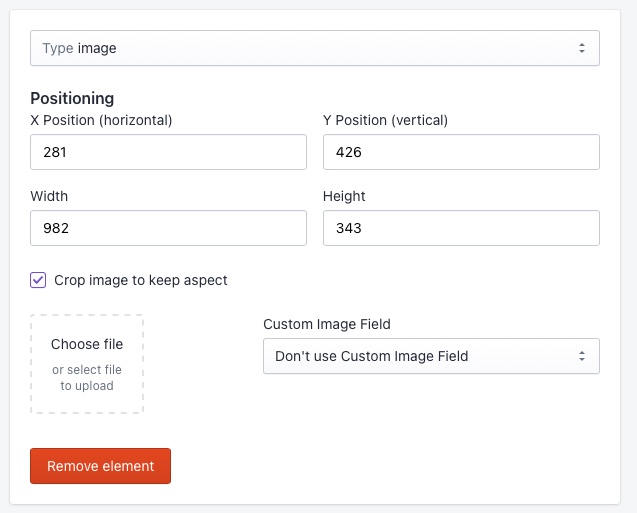
Image of settings for image elements.
Element settings
You can change the following settings about the image elements:
| Positioning X | The horizontal location of the elements left top corner, in pixels. |
| Positioning Y | The vertical location of the elements left top corner, in pixels. |
| Positioning width | The width of the element, in pixels. |
| Positioning height | The height of the element, in pixels. |
| Crop image to keep aspect | If selected, the image will be cropped to fit automatically. If not the image will be scaled to fit. |
| Choose file | The image used for the element, unless a custom image field is selected. |
| Custom image field | Links the image to a customer uploaded image. |
