Rectangle elements allows you to add rectangles to your designs.
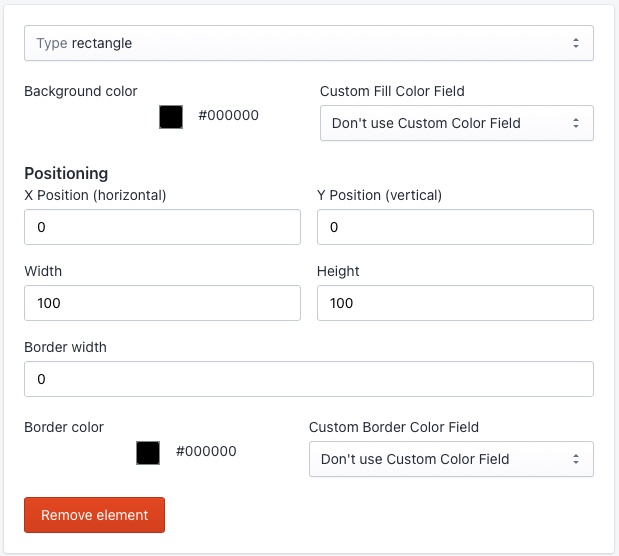
Image of settings for rectangle elements.
Element settings
You can change the following settings about the rectangle elements:
| Background color | The color of the text it self, unless a custom fill color is selected. |
| Custom fill color | Link the text color to a customer defined custom fill color. |
| Positioning X | The horizontal location of the elements left top corner, in pixels. |
| Positioning Y | The vertical location of the elements left top corner, in pixels. |
| Positioning width | The width of the element, in pixels. |
| Positioning height | The height of the element, in pixels. |
| Border width | The width of the border of an element. |
| Border color | The color of the border of the element, unless a custom fill color is selected. |
