Starting of with a template
We have added a lot of standard templates to Posterly that you're free to use and sell in your store. This is a great starting point if you don't have any designs to sell that you've made your self. You can test the standard templates in our demo store before adding them to your own store.
To add a template to your store, all you need to do is navigate to the Design Studio section of the app's admin panel. Here you need to click the Select design from template button, this will open up a modal where you can select the template you want to add.
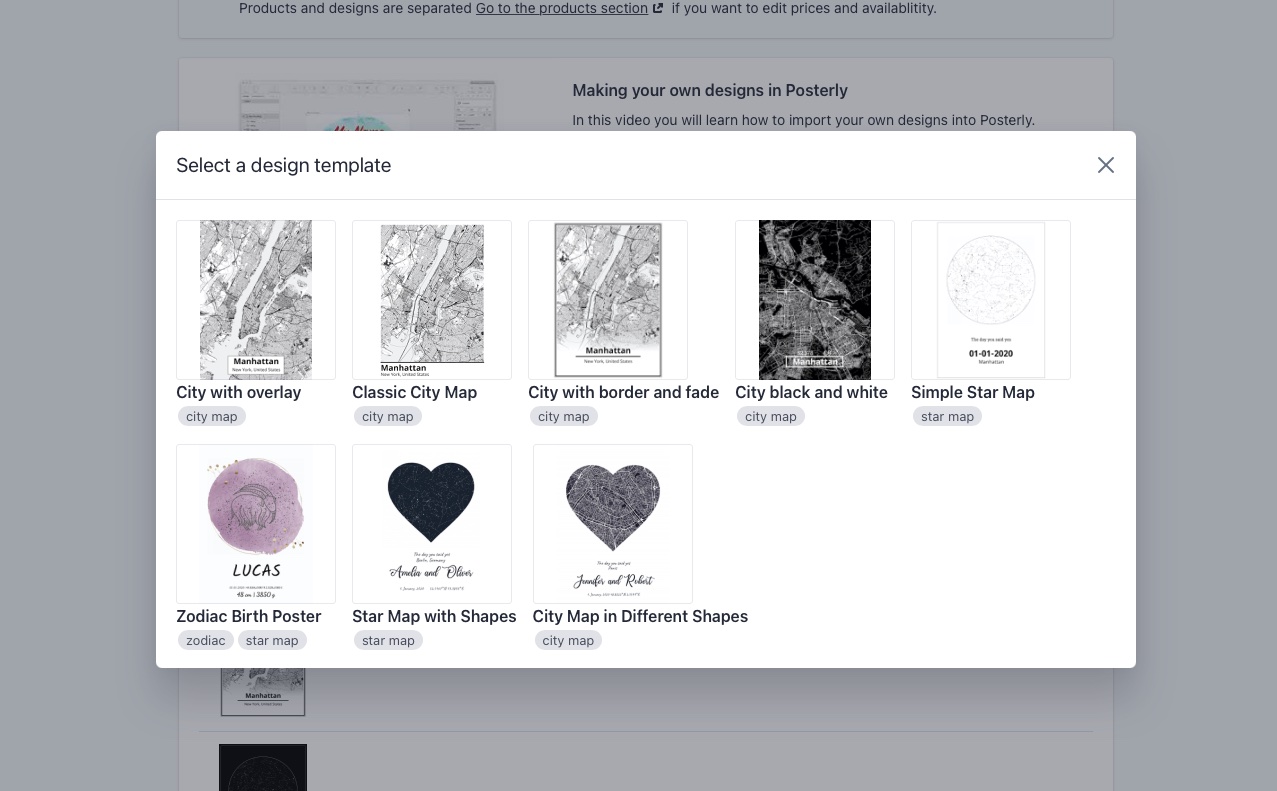
The templates also acts as a good foundation for trying the Design Studio, as they can be edited as you want.
Importing your own designs
You can import your own desings into Posterly, check out the video guide below on the topic.
