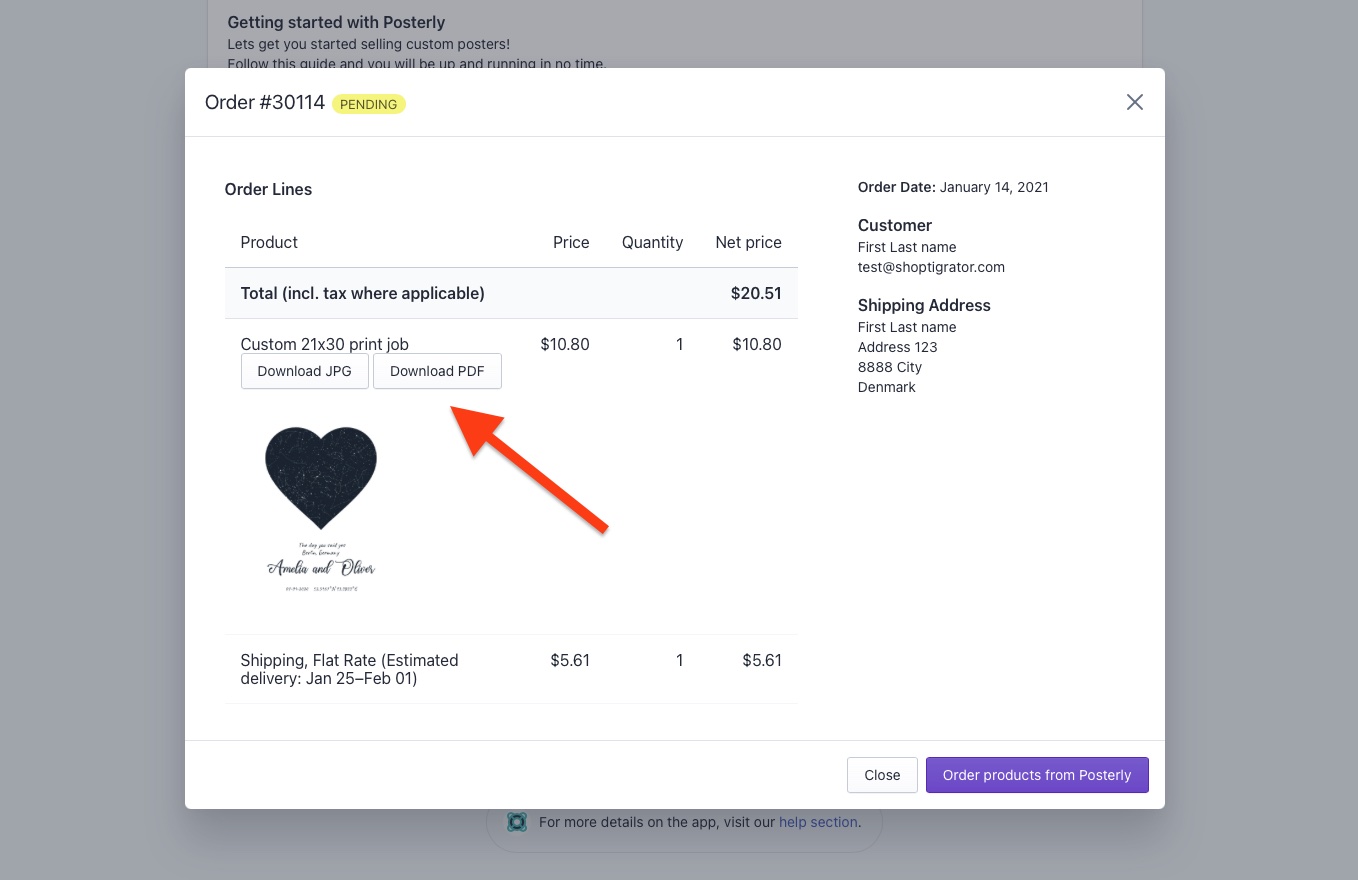If you print orders your self, or want to send print files to a third party fulfillment partner, then you can download the full size print files within the Orders section of the app.
The easiest way to download the print files are by using the link from the orders area of the Shopify admin.
Find the order in the Shopify admin, and then select the More actions button, and click the See in Posterly button, as shown on the screenshot below.
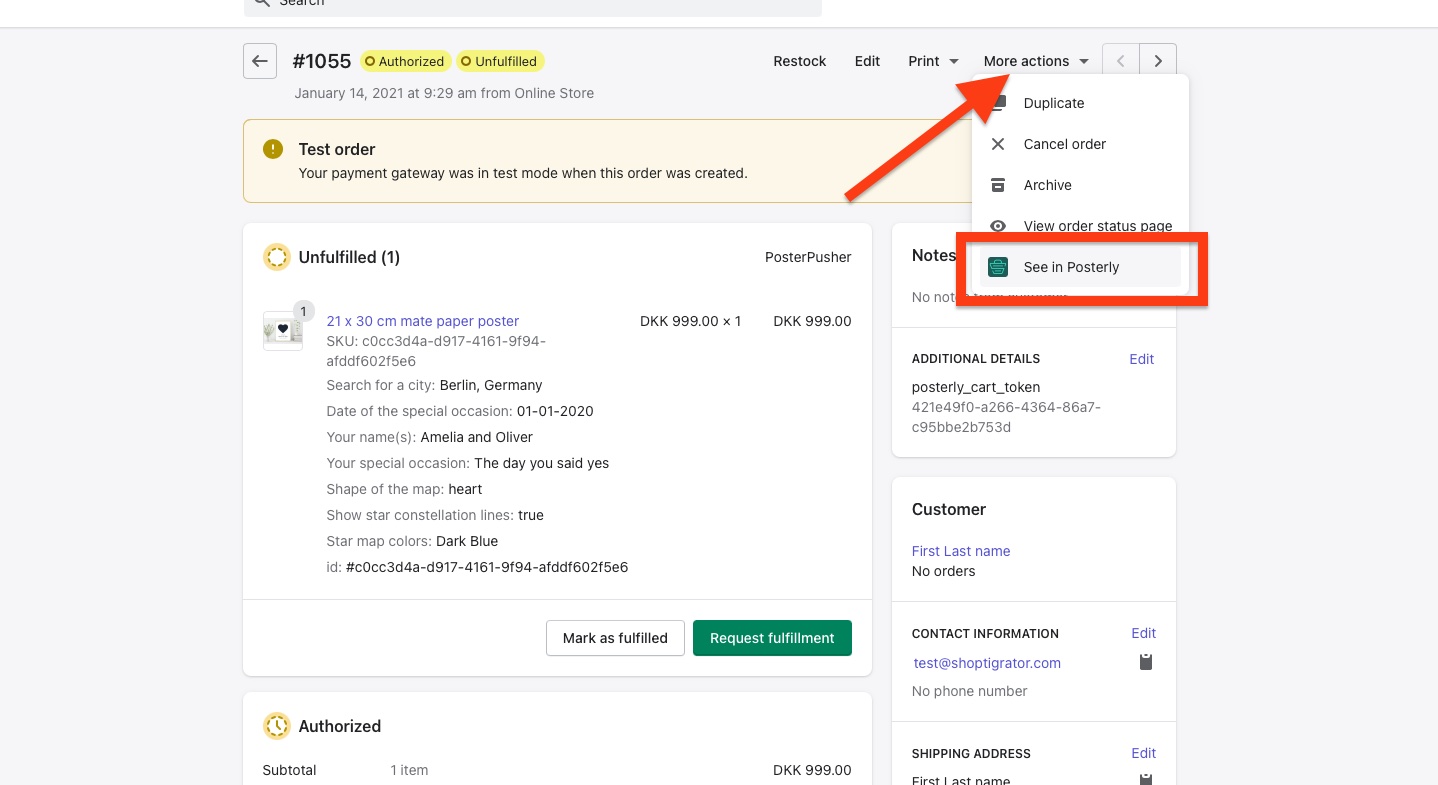
This will launch Posterly and take you directly to the order you've selected in the Shopify admin. Here you can download the full size print file in both PDF and JPG formats. Simply click the button as shown on the screenshot below, and the download will start automatically.