Let's say you have a design that allows your customers to choose from a list of animals, and then an image of this animal is shown. For use cases like this we have the filtering logic in the design editor.
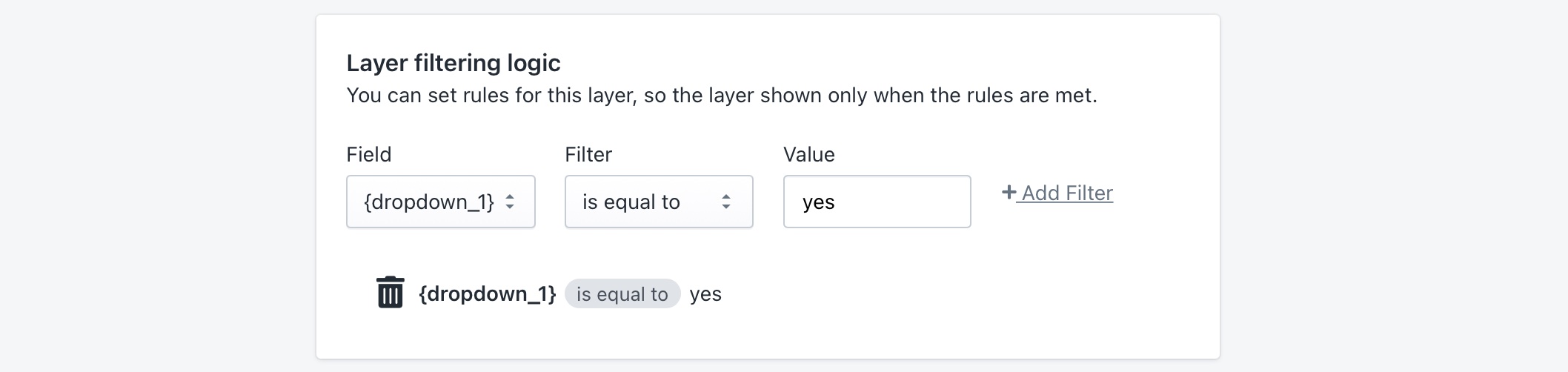
Filtering logic allowing for conditional display of elements of a design.
You have the possibility to choose from four different filter condititions, these are as follows:
| is equal to | the field must match the value exactly for the element to be shown |
| is not equal to | the field must not match the value for the element to be shown |
| contains | the field must contain the value as part of it for the element to be shown |
| does not contain | the field must not contain the value for the element to be shown |
You can combine multiple filters for each element. For example an element could be filtered by multiple dropdowns and text fields at the same time.
