There are many reasons you would want to generate mockup images of your designs. One of the main reasons are to have materials to use for facebook ads e.g. The mockup generator in Posterly allows you to input the same way that your customers can, and in this way change the dynamic parts of your designs.
The mockup generator can also be used to add pre-customized products to your store, this way you can have the same design multiple times in your store, but with different standard inputs. This is great for inspiration for your customers.
In the Posterly admin click Design Studio → then click the design you want mocking up → then scroll to the bottom of the page, here you will find the Example Mockups and Products section.
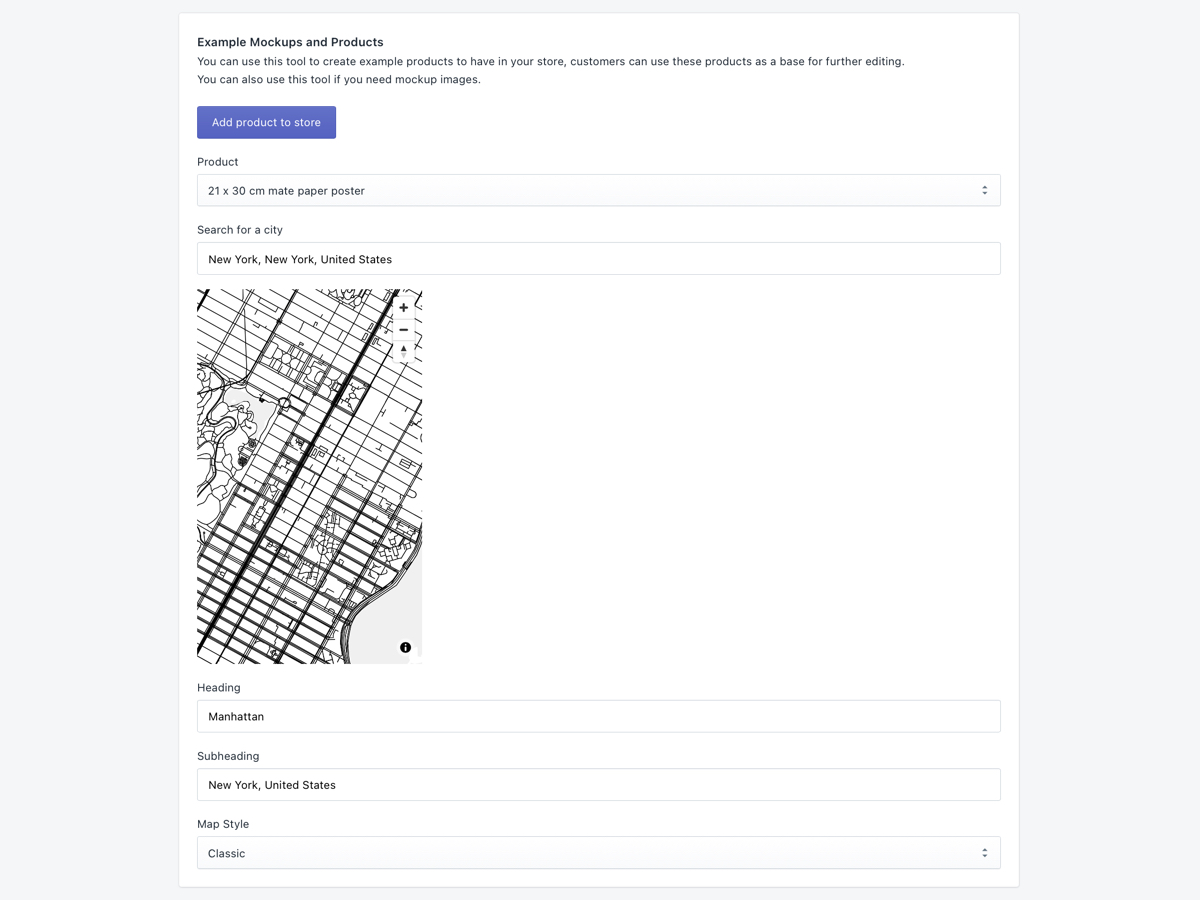
Image of the mockup generator tool
Now choose the product size you want to render, and fill in the values as the customer would have done it in the editor, and then click the add product to store button.
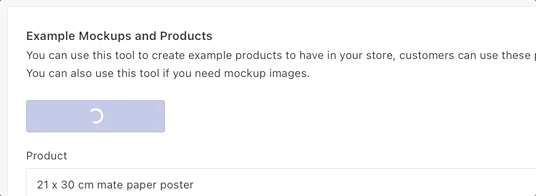
Loading state when you've clicked the add product to store button
Now the app will load for a couple of seconds, and then import the customized product into your store, you can also choose to download the generated mockup.
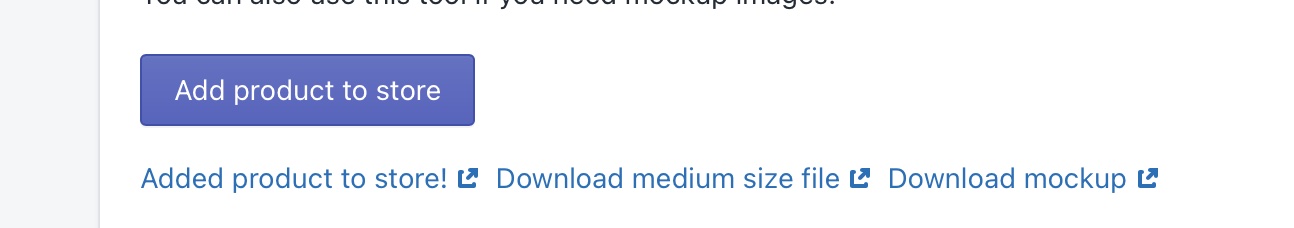
You can click the links to either see the product in Shopify or download the mockup
You can now download the product mockup from the link shown in the image above. Remember to remove the product from the store, if you only need the mockup.
