If you print orders your self, or want to send print files to a third party fulfillment partner, then you can download the full size print files within the Orders section of the app.
The easiest way to download the print files are by using the link from the orders area of the Shopify admin.
Find the order in the Shopify admin, and then select the More actions button, and click the See in Posterly button, as shown on the screenshot below.
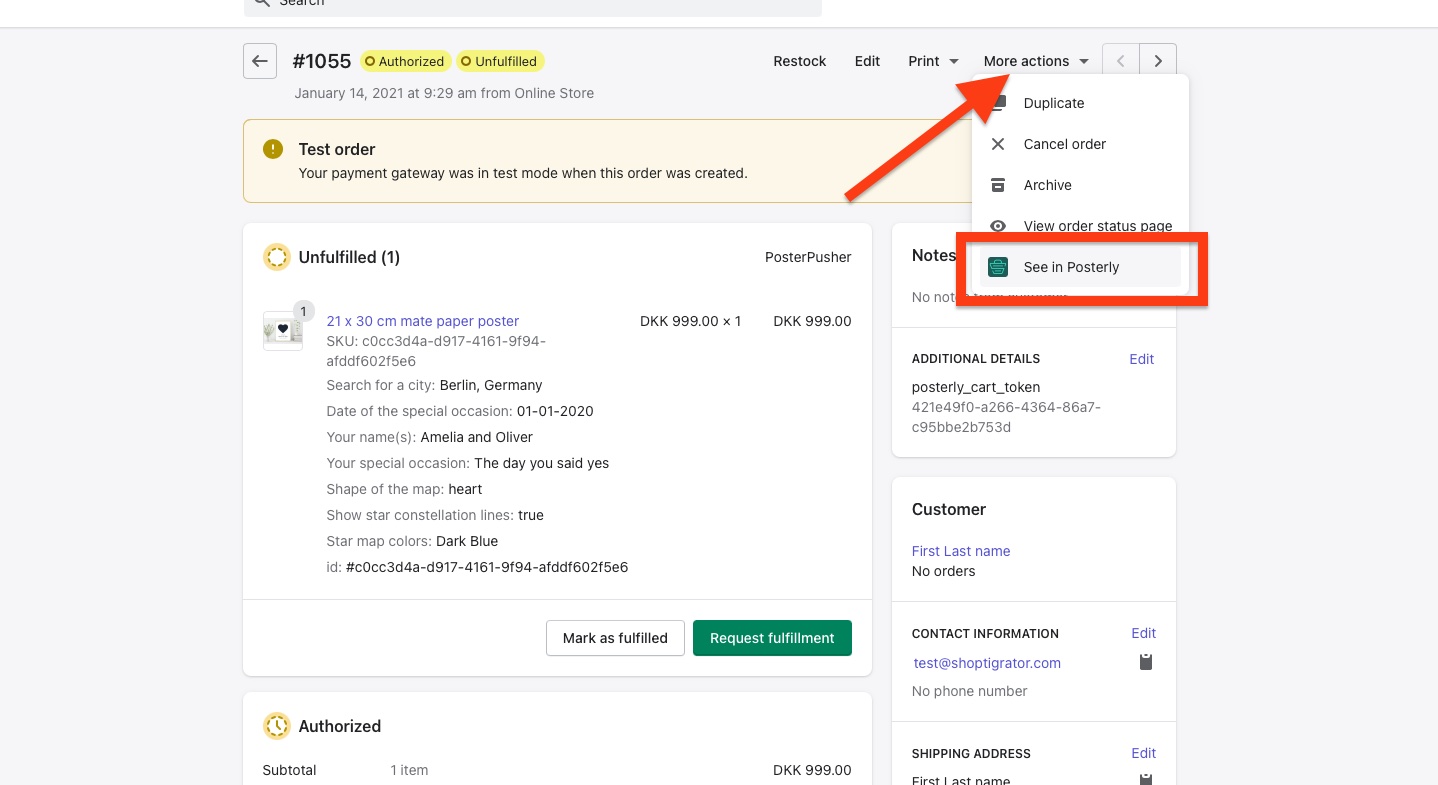
This will launch Posterly and take you directly to the order you've selected in the Shopify admin. Here you can download the full size print file in both PDF and JPG formats. Simply click the button as shown on the screenshot below, and the download will start automatically.
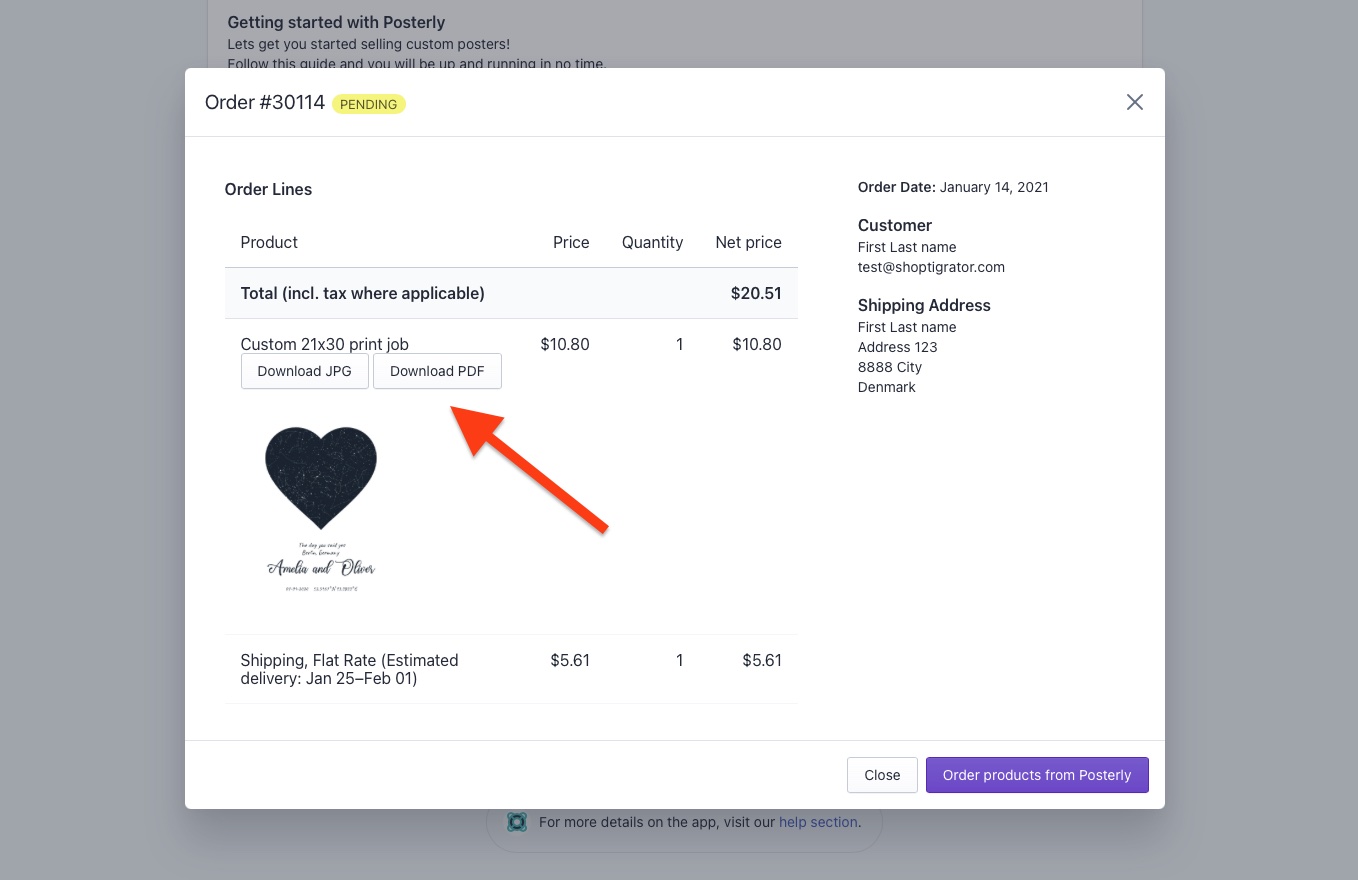
Understanding the different order stages in Posterly
The table below shows the different stages an order can have in Posterly. This is only relevant if you use the Posterly print network to fulfill your orders. Otherwise the order will always be in the pending state.
| PENDING | The order has been synced to Posterly, it's now waiting to be ordered by you. |
| PAYMENT MISSING | You have tried ordering the order with us, but we did not recive payment. This typically happens if you haven't added a payment method inside the app. We will also send you an email if this happens. |
| FAILED | Happens if something goes wrong, please contact our support if you encounter this message. |
| IN QUEUE | The order has successfully been ordered with the Posterly print network, and is waiting to be printed and shipped out by us. Up until this point you can cancel the order your self. |
| IN PROCESS | The order is being printed and shipped out. The order can no longer be cancled. |
| ON HOLD | If something comes up, we might put the order on hold and contact you. |
| PARTIAL | Part of the order has been finished. |
| FULFILLED | The order has been shipped from the warehouse, at this stage we will automatically add a track and trace link on the order inside Shopify, and send the standard email to the customer to inform them that you shipped their goods. |
| CANCELLED | The order has been canclled. |
